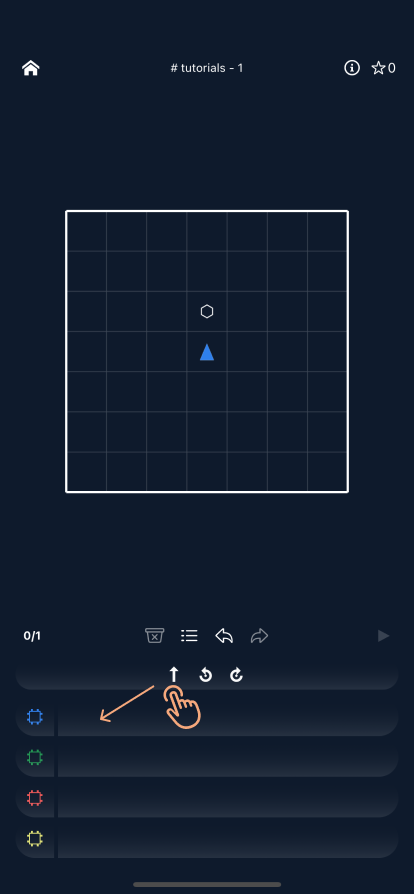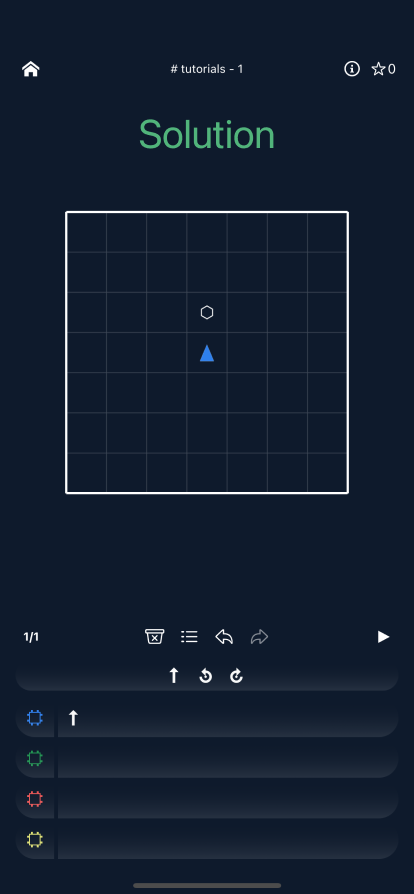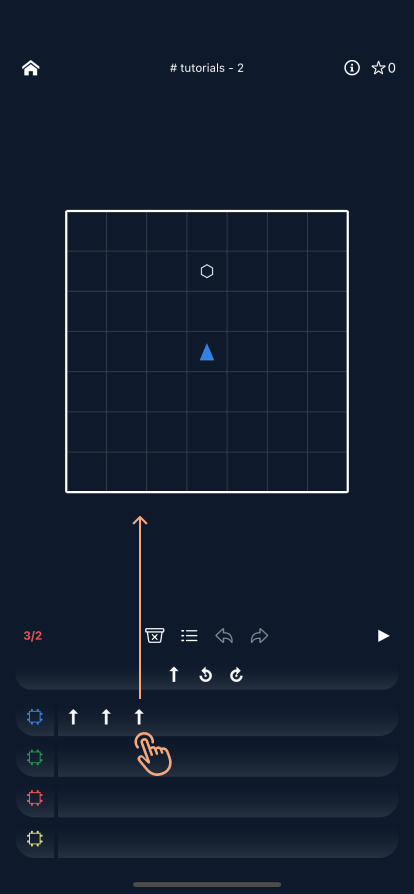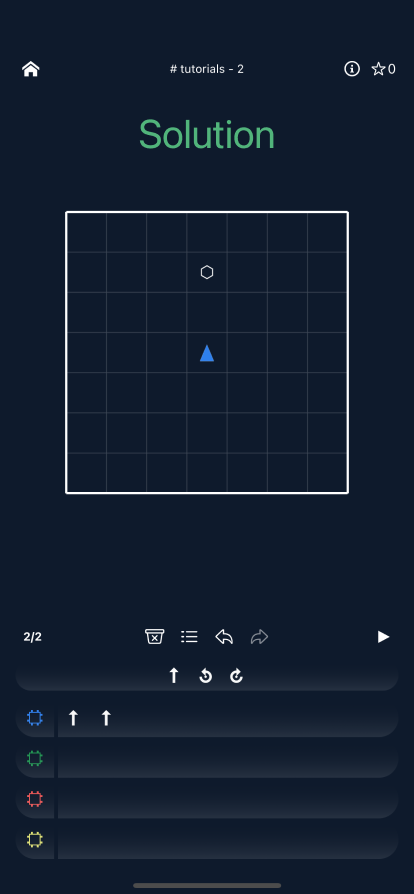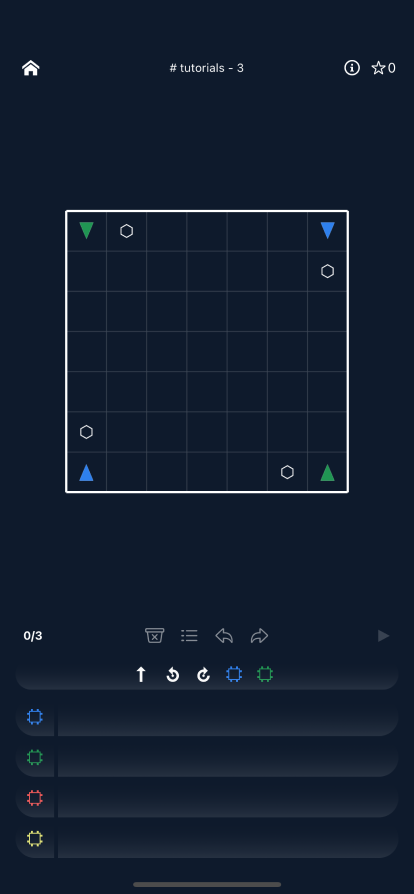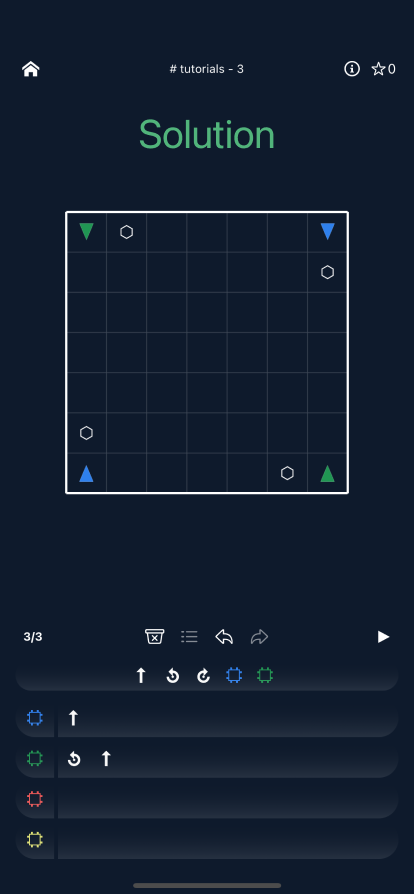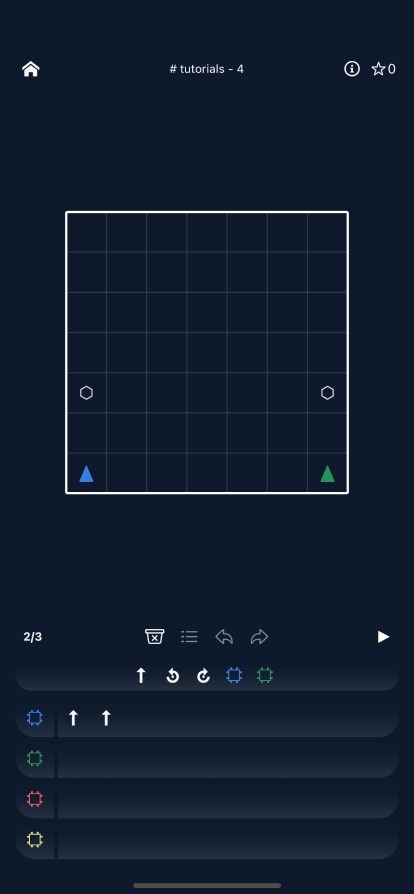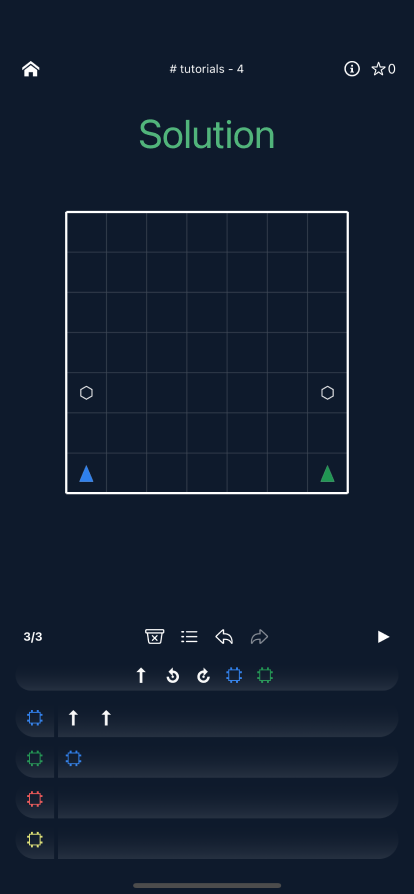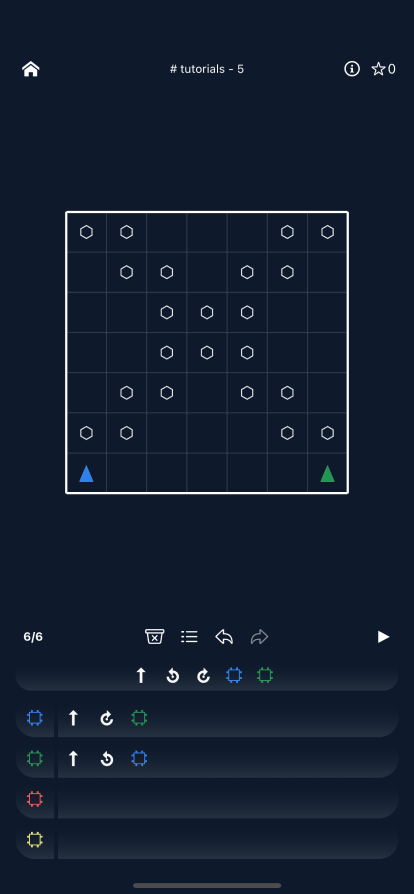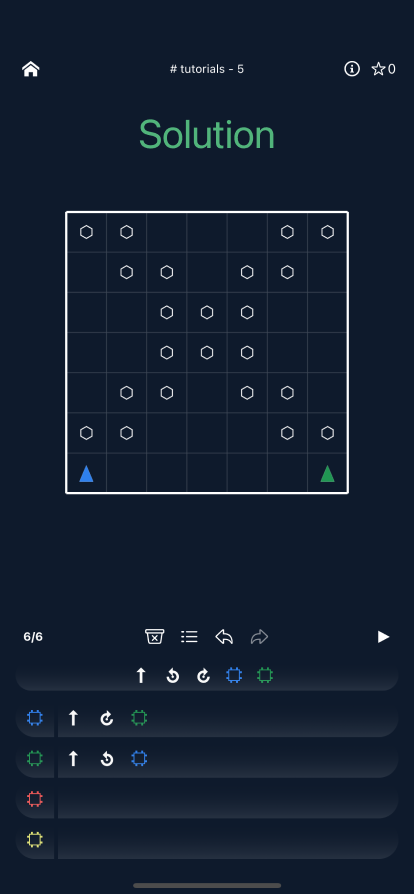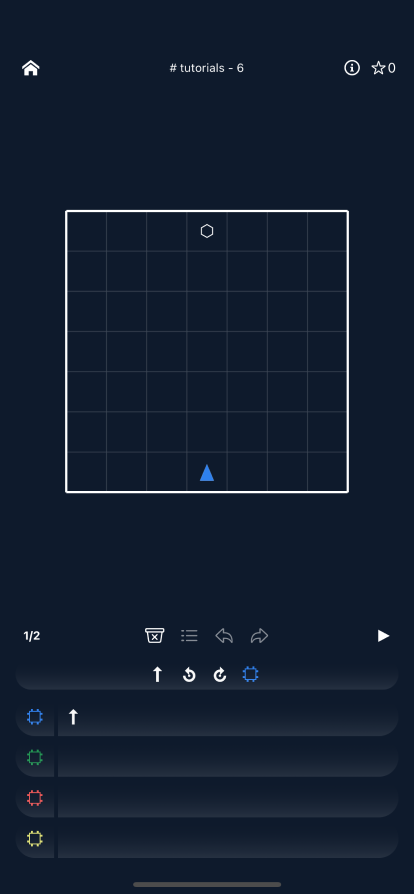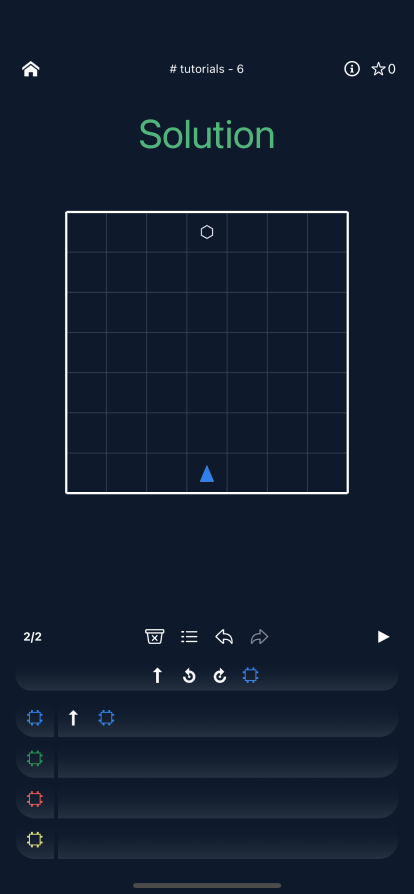1. Game scene components
The main components of the game scene are the grid, the instructions library and the program editor. They are illustrated in the screenshot below.
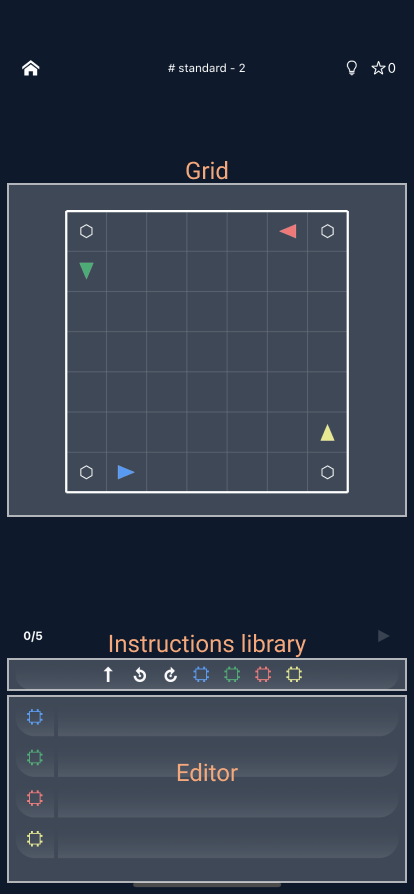
a. Grid
The grid contains robots, gems, and other types of elements. Robots will execute the program you compose, and your goal is to make them collect all gems.
b. Instructions library
You can drag instructions from the instructions library into the editor to create programs. Here is the list of the available instructions.
- Move forward: Move one cell forward.
- Rotate left: Rotate 90° left in place.
- Rotate right: Rotate 90° right in place.
- Change color: Load a chip of a specified color and execute the instructions it contains.
c. Program editor
The program editor contains the sections. Each section is dedicated to a chip of a specific color, and you can add instructions from library to edit the program contained in the chip.
For example, here are the inscructions the blue robot will run with the following program.
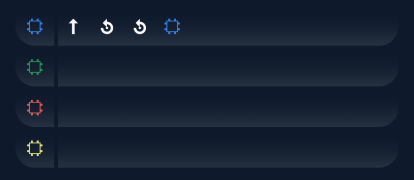
- Move forward once.
- Rotate left twice.
- Load the blue chip.
- Restart the program again from the step 1.